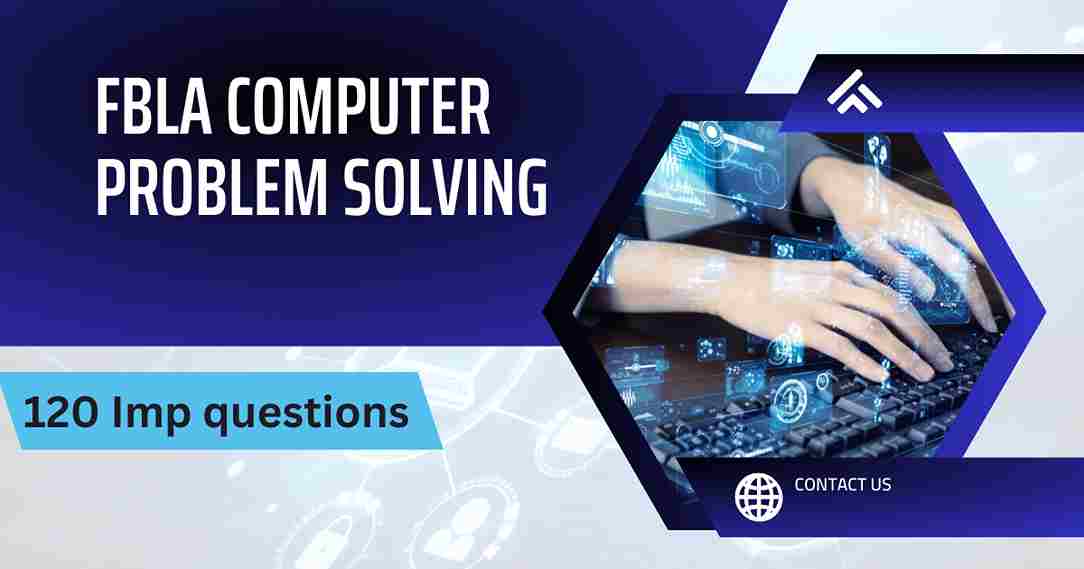The FBLA Computer Problem Solving competition is a challenging yet rewarding endeavor that tests students’ knowledge and skills in the dynamic world of computer science. In this digital age, the ability to troubleshoot and solve complex computer-related issues is an invaluable skillset.
This competition comprises two critical components: a written exam and a practical exam. To excel in this competition, students must have a strong understanding of computer fundamentals and the capability to apply their knowledge to real-world problems.
In this article, we will explore essential tips and provide a comprehensive set of 120 unique questions and answers to help students prepare thoroughly for the FBLA Computer Problem Solving exam. Whether you’re a seasoned computer enthusiast or just beginning your journey into the world of technology, these resources will be your guide to success in this competitive event. So, let’s dive in and get ready to conquer the world of computer problem-solving!
PART-1 : FBLA computer problem solving questions
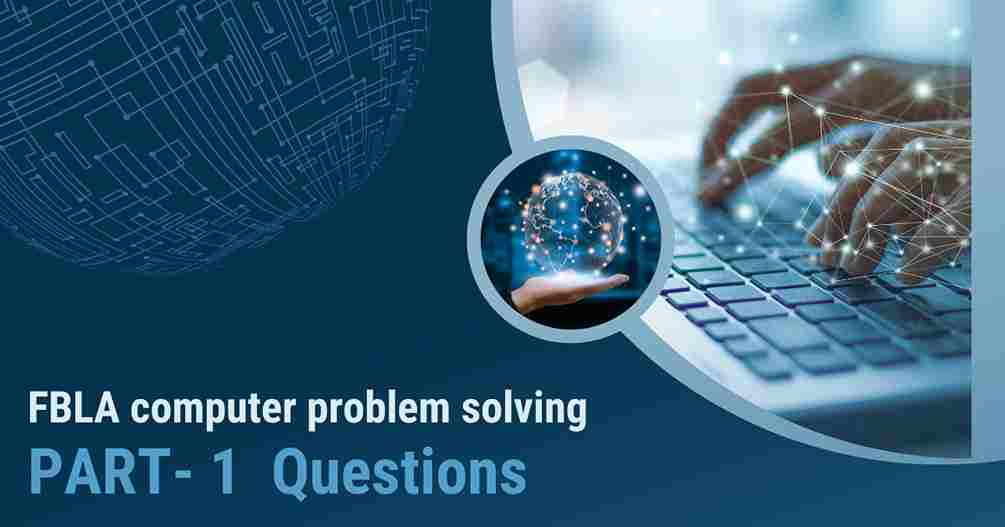 Q1: What is the primary function of a CPU in a computer?
Q1: What is the primary function of a CPU in a computer?
Answer: The CPU (Central Processing Unit) is the “brain” of the computer and performs calculations and executes instructions.
Q2: Define RAM in the context of computer hardware.
Answer: RAM (Random Access Memory) is a temporary memory that stores data and programs currently in use by the computer.
Q3: How does an operating system facilitate communication between software and hardware?
Answer: An operating system serves as an intermediary, managing hardware resources and providing a platform for software to run on.
Q4: What is the purpose of a firewall in computer security?
Answer: A firewall acts as a barrier to block unauthorized access to or from a network, enhancing security.
Q5: What is a router’s role in computer networking?
Answer: A router directs network traffic, enabling data packets to find their way between different networks.
Q6: Name a common encryption method used to secure data transmission.
Answer: SSL/TLS (Secure Sockets Layer/Transport Layer Security) is widely used to encrypt data during transmission over the internet.
Q7: Explain the purpose of an IP address.
Answer: An IP address uniquely identifies a device on a network and enables data routing.
Q8: What is a software patch, and why is it important?
Answer: A software patch is an update that fixes vulnerabilities and enhances security in software applications.
Q9: Define binary code in the context of computing.
Answer: Binary code consists of 0s and 1s and is the fundamental language that computers understand and use for processing.
Q10: What does the term “phishing” refer to in the context of cybersecurity?
Answer: Phishing is a fraudulent attempt to obtain sensitive information, often through deceptive emails or websites.
Q11: How can you troubleshoot a computer that won’t boot up?
Answer: Start by checking hardware connections, followed by booting in Safe Mode and running diagnostics tools.
Q12: What does the acronym URL stand for, and what is its purpose?
Answer: URL stands for Uniform Resource Locator, and it specifies the address of a resource on the internet.
Q13: Explain the concept of a “cookie” in web browsing.
Answer: Cookies are small text files stored on a user’s device to track preferences and user data on websites.
Q14: What is a DNS server, and how does it function?
Answer: A DNS server translates human-readable domain names into IP addresses to locate websites on the internet.
Q15: Define “malware” and provide examples.
Answer: Malware is malicious software, including viruses, worms, and Trojans, designed to harm or exploit computer systems.
Q16: How can you protect your computer from malware?
Answer: Install reputable antivirus software, keep software updated, and avoid downloading from untrustworthy sources.
Q17: What is the purpose of a backup strategy?
Answer: A backup strategy ensures data recovery in case of data loss due to hardware failure or other disasters.
Q18: What is a subnet mask in networking?
Answer: A subnet mask defines which portion of an IP address represents the network and which part represents the host.
Q19: Explain the difference between a switch and a hub in networking.
Answer: A switch intelligently forwards data to specific devices, while a hub broadcasts data to all connected devices.
Q20: What is “two-factor authentication,” and why is it important for security?
Answer: Two-factor authentication adds an extra layer of security by requiring users to provide two forms of identification before granting access.
PART-2 : FBLA computer problem solving questions
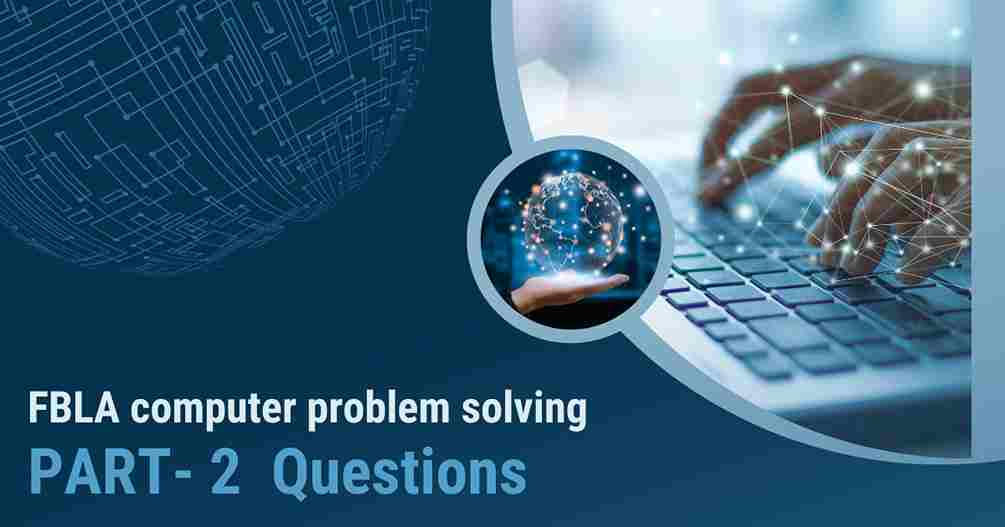 Q21: How does a computer’s BIOS (Basic Input/Output System) work?
Q21: How does a computer’s BIOS (Basic Input/Output System) work?
Answer: The BIOS initializes hardware during startup and manages low-level interactions between the operating system and hardware.
Q22: What is a “protocol” in networking, and why is it necessary?
Answer: A protocol is a set of rules governing data transmission and communication, ensuring devices can understand and interact with each other.
Q23: Describe the purpose of a VPN (Virtual Private Network).
Answer: A VPN encrypts internet connections, enhancing online privacy and security by masking the user’s IP address.
Q24: What is a “file extension,” and why is it important?
Answer: A file extension is a suffix in a file name that indicates the file type and helps the operating system identify which program should open it.
Q25: How can you prevent data loss due to hardware failure?
Answer: Regularly back up important data to external storage or cloud services.
Q26: What is the significance of the BIOS battery on a computer’s motherboard?
Answer: The BIOS battery maintains the computer’s date and time settings and preserves BIOS settings when the computer is powered off.
Q27: Define “firewall rules” and their role in network security.
Answer: Firewall rules specify what types of network traffic are allowed or blocked, enhancing network security.
Q28: What is a “command-line interface,” and how does it differ from a graphical user interface (GUI)?
Answer: A command-line interface requires text-based commands for interaction, while a GUI uses graphical elements like icons and windows.
Q29: What is “data encryption,” and why is it essential?
Answer: Data encryption converts data into a coded format to prevent unauthorized access safeguarding sensitive information.
Q30: How can you create a strong and secure password?
Answer: Use a combination of upper and lower-case letters, numbers, and special characters in a lengthy passphrase to enhance password security.
Q31: What is the purpose of a “driver” in the context of computer hardware?
Answer: A driver is software that enables an operating system to communicate with and control hardware devices.
Q32: Define “BIOS update” and explain when it might be necessary.
Answer: A BIOS update is new firmware for a computer’s motherboard. It may be necessary to fix bugs, improve compatibility, or add features.
Q33: What does “HTTP” stand for, and what role does it play in web communication?
Answer: HTTP stands for Hypertext Transfer Protocol and is used for transferring web content, such as HTML pages, between a web server and a browser.
Q34: What is the purpose of a “motherboard” in a computer system?
Answer: The motherboard serves as the central circuit board, connecting and facilitating communication between all hardware components.
Q35: Explain the difference between “encryption in transit” and “encryption at rest” in data security.
Answer: Encryption in transit secures data during transmission, while encryption at rest protects data stored on devices or servers.
Q36: What is a “command injection” attack, and how can it be prevented?
Answer: A command injection attack occurs when an attacker inserts malicious commands into input fields. It can be prevented through input validation and sanitation.
Q37: Describe the purpose of a “firewall rule” in network security.
Answer: A firewall rule specifies the allowed or blocked network traffic based on criteria like source IP, destination IP, and port numbers.
Q38: What is a “CAPTCHA,” and why is it used on websites?
Answer: A CAPTCHA is a security measure that distinguishes between humans and automated bots by requiring users to complete a challenge, such as identifying distorted text.
Q39: How does a “backup schedule” enhance data protection?
Answer: A backup schedule ensures that data is regularly and consistently backed up, reducing the risk of data loss.
Q40: What is the purpose of “ping” in networking, and how does it work?
Answer: Ping is a network utility used to test the reachability of a host and measure the round-trip time for data packets to travel to that host and back.
PART-3 : FBLA computer problem solving questions
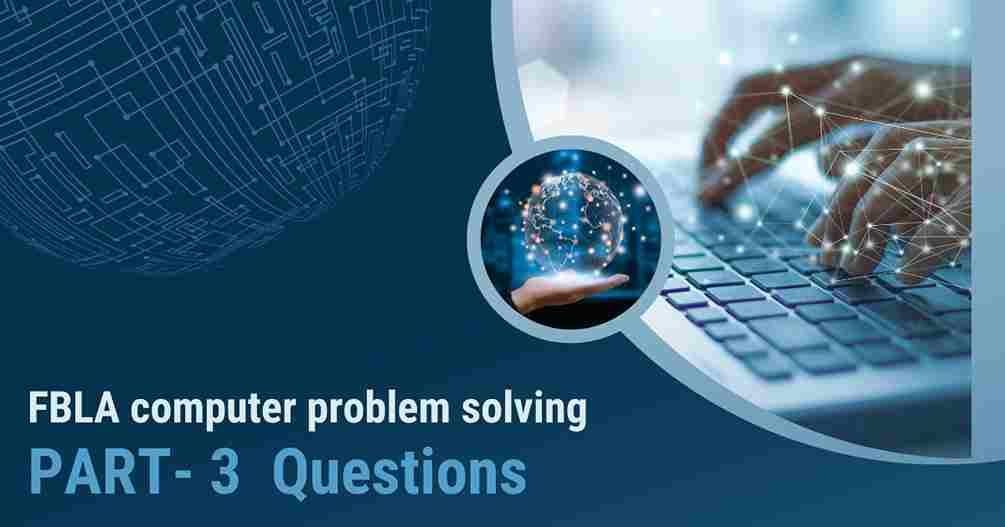 Q41: Explain the concept of “virtualization” in computing.
Q41: Explain the concept of “virtualization” in computing.
Answer: Virtualization allows multiple virtual machines to run on a single physical server, optimizing resource usage and improving scalability.
Q42: What is “system restore” in the context of operating systems, and how does it work?
Answer: System restore is a feature that reverts a computer’s state to a previous point in time, useful for troubleshooting software issues.
Q43: Define “ethernet cable” and explain its role in networking.
Answer: An ethernet cable is a wired connection used to transmit data between network devices, like computers and routers.
Q44: What is the significance of an “IP lease” in DHCP (Dynamic Host Configuration Protocol)?
Answer: An IP lease is the duration for which a device is assigned an IP address by a DHCP server, ensuring efficient IP address allocation.
Q45: Explain the concept of “cloud computing” and its advantages.
Answer: Cloud computing involves using remote servers over the internet to store, manage, and process data. It offers scalability, cost-efficiency, and accessibility.
Q46: What is a “packet” in networking, and how does it contribute to data transmission?
Answer: A packet is a unit of data that is transmitted over a network. Packets contain both the data being transmitted and control information.
Q47: Define “algorithm” in the context of computer programming.
Answer: An algorithm is a step-by-step procedure or set of instructions for solving a specific problem or accomplishing a task.
Q48: What is the purpose of “port forwarding” in networking?
Answer: Port forwarding directs incoming network traffic to a specific device or service within a private network, enabling external access.
Q49: What is “disk fragmentation,” and how does it impact computer performance?
Answer: Disk fragmentation occurs when files are scattered across a hard drive, leading to slower read and write speeds. Disk defragmentation reorganizes data for improved performance.
Q50: What is the role of a “script” in computer programming?
Answer: A script is a series of commands written in a scripting language to automate tasks or perform specific actions in software.
Q51: Explain the concept of “data redundancy” and its significance in data management.
Answer: Data redundancy refers to the duplication of data in a database or storage system. It can lead to inefficiency and inconsistency in data management.
Q52: Define “antivirus software” and explain its function.
Answer: Antivirus software is designed to detect, prevent, and remove malware infections on a computer or device.
Q53: What is “bandwidth” in the context of networking, and why is it essential?
Answer: Bandwidth represents the capacity of a network to transmit data. It’s crucial for determining network speed and performance.
Q54: Explain the purpose of “MAC address filtering” in network security.
Answer: MAC address filtering allows or denies network access based on a device’s unique MAC (Media Access Control) address.
Q55: What is “virtual memory,” and how does it work in modern operating systems?
Answer: Virtual memory is a memory management technique that uses a portion of a computer’s hard drive as an extension of RAM to store data when physical RAM is full.
Q56: Define “debugging” in software development and its importance.
Answer: Debugging is the process of identifying and fixing errors or bugs in software code, ensuring that it functions correctly.
Q57: What is “system optimization,” and why is it performed on computers?
Answer: System optimization involves improving a computer’s performance by optimizing settings, cleaning up unnecessary files, and enhancing resource allocation.
Q58: Explain the concept of “social engineering” in cybersecurity.
Answer: Social engineering is the manipulation of individuals to divulge confidential information or perform actions that compromise security.
Q59: What is the purpose of a “traceroute” command in networking?
Answer: Traceroute is a network diagnostic tool that maps the path and measures the time taken for data packets to travel from one point to another on the internet.
Q60: Describe the role of a “domain name registrar” in managing domain names.
Answer: A domain name registrar is a company or service responsible for registering and managing domain names on behalf of users, ensuring their availability on the internet.
PART-4 : FBLA computer problem solving questions
 Q61: What is a “rootkit” in the context of cybersecurity, and how does it operate?
Q61: What is a “rootkit” in the context of cybersecurity, and how does it operate?
Answer: A rootkit is malicious software that provides unauthorized access to a computer or network, often by hiding its presence from antivirus software and system utilities.
Q62: Explain the concept of “multi-factor authentication” (MFA) and its importance.
Answer: Multi-factor authentication requires users to provide multiple forms of identification, enhancing security by adding layers of verification.
Q63: What is the primary purpose of an “SSL certificate” on a website?
Answer: An SSL certificate encrypts data transmitted between a user’s browser and a website, ensuring secure and private communication.
Q64: Define “computer virus” and describe how it spreads.
Answer: A computer virus is malicious software that infects and spreads by attaching itself to legitimate programs or files and replicating when executed.
Q65: What is a “proxy server,” and why is it used in networking?
Answer: A proxy server acts as an intermediary between a user’s device and the internet, providing anonymity and security and often caching web content for faster access.
Q66: Explain the term “data backup rotation strategy” and its benefits.
Answer: A data backup rotation strategy involves regularly cycling backup copies to ensure redundancy and safeguard against data loss.
Q67: Define “phishing awareness” and explain its significance.
Answer: Phishing awareness is the ability to recognize phishing attempts, which is crucial for preventing cyberattacks and protecting sensitive information.
Q68: What is a “sandbox” in computer security, and how does it mitigate risks?
Answer: A sandbox is a controlled, isolated environment where untrusted programs can run safely without affecting the host system, allowing for the analysis of potentially harmful code.
Q69: Describe the “waterfall model” in software development.
Answer: The waterfall model is a linear and sequential approach to software development, where each phase must be completed before moving on to the next.
Q70: What is “metadata” in the context of digital files, and why is it important?
Answer: Metadata is data that provides information about other data, such as file creation dates, authors, and file types. It is essential for file organization and management.
Q71: Explain the concept of “cloud storage” and its advantages.
Answer: Cloud storage allows users to store and access data online, offering scalability, accessibility, and data redundancy.
Q72: What is “SQL injection,” and how can it be prevented?
Answer: SQL injection is an attack that exploits vulnerabilities in database-driven websites by injecting malicious SQL queries. Prevention involves input validation and parameterized queries.
Q73: Define “subnetting” in networking and its purpose.
Answer: Subnetting divides a larger IP network into smaller, manageable subnetworks, optimizing IP address allocation and routing.
Q74: What is “cryptography,” and why is it essential in cybersecurity?
Answer: Cryptography is the practice of securing data through encryption techniques. It is vital for confidentiality and data integrity.
Q75: Explain the concept of “load balancing” in networking.
Answer: Load balancing distributes network traffic across multiple servers or resources to prevent overloading and ensure optimal performance.
Q76: What is “disk cloning,” and how is it used in computer maintenance?
Answer: Disk cloning is the process of creating an identical copy (clone) of a hard drive or partition. It is used for data backup, system migration, and recovery.
Q77: Describe the purpose of a “packet sniffer” in networking.
Answer: A packet sniffer captures and analyzes network traffic to monitor, troubleshoot, or secure a network.
Q78: What is a “firewall appliance,” and how does it differ from firewall software?
Answer: A firewall appliance is a dedicated hardware device designed to protect a network. It typically offers greater security and performance than firewall software.
Q79: What is a “script kiddie” in the context of cybersecurity?
Answer: A script kiddie is an individual with limited technical skills who uses pre-written scripts or tools to launch cyberattacks without fully understanding the underlying techniques.
Q80: Explain the concept of “cloud-native applications” and their advantages.
Answer: Cloud-native applications are designed to run in cloud environments, offering scalability, resilience, and flexibility.
PART-5 : FBLA computer problem solving questions
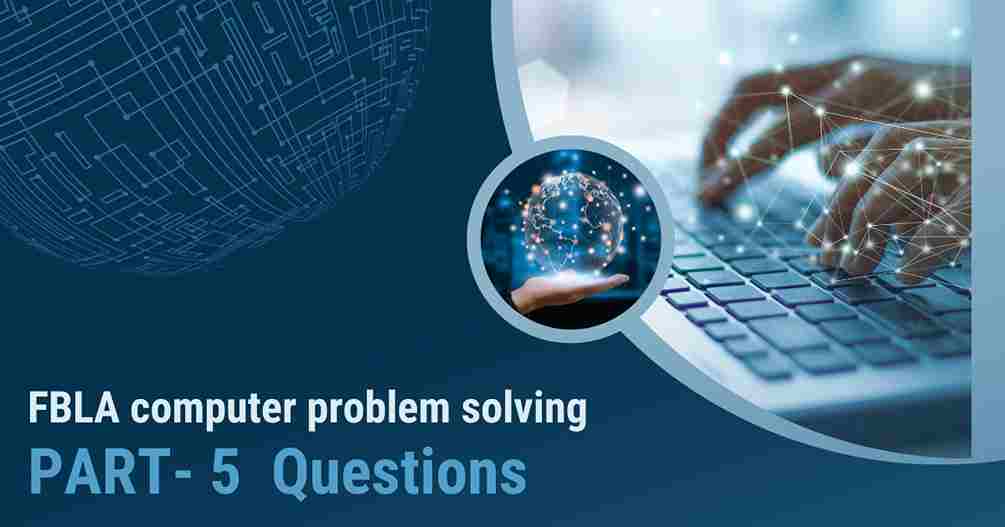 Question: What is the role of a “certificate authority” (CA) in the context of SSL certificates?
Question: What is the role of a “certificate authority” (CA) in the context of SSL certificates?
Answer: A certificate authority is a trusted entity that issues and verifies SSL certificates, ensuring the security and authenticity of websites.
Question: Define “data center” and describe its functions.
Answer: A data center is a facility that houses computer systems, servers, and networking equipment. It serves as the backbone of IT operations for organizations.
Question: What is “open-source software,” and what are its advantages and disadvantages?
Answer: Open-source software is software with a source code that can be freely viewed, modified, and distributed. Advantages include community collaboration, while disadvantages may include limited support.
Question: Explain the term “data breach” and its implications.
Answer: A data breach is an unauthorized access or disclosure of sensitive information, potentially leading to legal, financial, and reputational consequences.
Question: Define “RAID” (Redundant Array of Independent Disks) and its purposes.
Answer: RAID is a storage technology that combines multiple drives to improve data reliability, performance, or both.
Question: What is “system monitoring,” and why is it essential for network administrators?
Answer: System monitoring involves tracking system performance, resource usage, and security, allowing administrators to detect and address issues promptly.
Question: Describe the purpose of a “content delivery network” (CDN) and its benefits.
Answer: A CDN is a network of distributed servers that deliver web content to users, reducing latency, improving load times, and enhancing website performance.
Question: Explain the concept of “botnet” in cybersecurity.
Answer: A botnet is a network of compromised computers controlled by a central attacker, often used for malicious purposes, such as launching distributed denial-of-service (DDoS) attacks.
Question: What is “disk encryption,” and why is it used to protect data?
Answer: Disk encryption secures data by converting it into an unreadable format, requiring a decryption key for access, even if the physical storage is stolen.
Question: Define “web hosting” and explain its role in making websites accessible.
Answer: Web hosting is a service that provides the infrastructure and resources to store and serve website content, making it accessible to users on the internet.
Question: What is “port scanning” in the context of cybersecurity, and why is it used?
Answer: Port scanning involves scanning a network to identify open ports on a system, which can be used to assess vulnerabilities and potential points of attack.
Question: Explain the concept of “version control” in software development.
Answer: Version control is a system that tracks changes to source code, enabling collaboration, code history management, and bug tracking.
Question: What is a “power surge,” and how can it damage computer hardware?
Answer: A power surge is a sudden increase in electrical voltage. It can damage computer hardware by overwhelming and frying components.
Question: Describe the purpose of “conditional formatting” in spreadsheet software.
Answer: Conditional formatting allows users to format cells based on specific criteria, making data analysis and visualization more accessible.
PART-6 : FBLA computer problem solving questions
Question: What is “network latency,” and how does it affect internet performance?
Answer: Network latency refers to the delay in data transmission over a network. High latency can lead to slower internet performance and delays in data transfer.
Question: Define “server virtualization” and explain its advantages.
Answer: Server virtualization involves running multiple virtual servers on a single physical server. It provides resource optimization, scalability, and cost savings.
Question: What is “root access” in the context of operating systems, and why is it significant?
Answer: Root access provides unrestricted access to all system files and settings. It is significant as it allows users to make critical system changes, but it also poses security risks.
Question: Explain the “principle of least privilege” in cybersecurity.
Answer: The principle of least privilege grants users the minimum level of access needed to perform their tasks, reducing the risk of unauthorized access or misuse.
Question: What is “content management system” (CMS) software, and why is it used for websites?
Answer: CMS software simplifies website creation and management by allowing users to edit, publish, and organize content without extensive technical knowledge.
Question: Describe the concept of “server uptime” and its importance in web hosting.
Answer: Server uptime refers to the amount of time a server is operational and accessible. It is critical to ensure websites are consistently available to users.
Question: What is “end-to-end encryption” in communication apps, and why is it valued for privacy?
Answer: End-to-end encryption ensures that only the sender and recipient can decrypt and read messages, enhancing privacy by preventing intermediaries from accessing content.
Question: Define “penetration testing” in cybersecurity and its purpose.
Answer: Penetration testing, or ethical hacking, involves assessing network security by simulating attacks to identify vulnerabilities and weaknesses.
Question: What is “pharming,” and how does it differ from “phishing”?
Answer: Pharming redirects users to fraudulent websites without their knowledge, while phishing uses deceptive emails or messages to trick users into visiting fake websites.
Question: Explain the concept of “biometric authentication” and its advantages.
Answer: Biometric authentication uses unique physical characteristics, like fingerprints or facial features, for identity verification, offering enhanced security.
Question: What is “data compression,” and why is it used for digital files?
Answer: Data compression reduces the size of digital files for efficient storage and faster transmission, benefiting data management and transfer.
Question: Describe the purpose of “buffer overflow protection” in software security.
Answer: Buffer overflow protection safeguards against attacks that exploit vulnerabilities in a program’s memory allocation, preventing malicious code execution.
Question: What is “cache memory,” and how does it improve computer performance?
Answer: Cache memory stores frequently accessed data for quicker retrieval, reducing the time needed to access information and enhancing computer performance.
Question: Explain the concept of “browser cookies” and their role in web browsing.
Answer: Browser cookies are small text files that store user data and preferences, enhancing the browsing experience by remembering user settings and login information.
Question: Define “data mining” and its applications.
Answer: Data mining involves analyzing large datasets to discover patterns, trends, and insights, which are valuable for various fields, including marketing and research.
Question: What is a “registrar lock” in domain management, and why is it used?
Answer: A registrar lock prevents unauthorized domain transfers by adding an extra layer of security to domain names, safeguarding their ownership.
Question: Describe “data normalization” in database design.
Answer: Data normalization is the process of organizing data in a database to minimize redundancy and improve data integrity, reducing data anomalies.
Question: What is “disaster recovery planning,” and why is it crucial for businesses?
Answer: Disaster recovery planning involves creating strategies to recover data and operations in the event of natural disasters, hardware failures, or cyberattacks, ensuring business continuity.
Question: Explain the concept of “SQL” (Structured Query Language) and its use in databases.
Answer: SQL is a programming language used for managing and querying relational databases, allowing users to retrieve, manipulate, and organize data.
Question: Define “web server” and its role in hosting websites.
Answer: A web server is a software or hardware that delivers web content to users’ browsers, facilitating website access and interaction.
Question: What is “metadata tagging” in digital media, and why is it beneficial?
Answer: Metadata tagging involves adding descriptive information to digital files, making it easier to search for and organize media, such as photos and music.
PART-7 : FBLA computer problem solving questions
Question: Explain the term “access control list” (ACL) in network security.
Answer: An access control list defines permissions and restrictions for network resources, specifying who can access them and in what manner.
Question: What is “data leakage prevention” (DLP) in cybersecurity, and why is it important?
Answer: Data leakage prevention aims to prevent unauthorized data disclosure, ensuring sensitive information remains confidential and protected.
Question: Describe the concept of “cross-platform compatibility” in software development.
Answer: Cross-platform compatibility ensures that software can run on different operating systems or devices, expanding its reach and user base.
Question: What is “disk quota,” and how does it benefit system administrators?
Answer: Disk quotas limit the amount of disk space users can consume, helping administrators manage storage resources and prevent abuse.
Question: Explain the term “root cause analysis” and its significance in problem-solving.
Answer: Root cause analysis involves identifying the underlying causes of problems or issues, enabling organizations to address the core factors leading to disruptions or failures.